 Login
Using Flash MX, PHP, and MySQL
Login
Using Flash MX, PHP, and MySQL
by Freddy Giordano aka
Freddythunder
This tutorial will teach you how to make a login section on
your Flash movie. This login section will take in a username
and a password and check for an EXACT match in a database,
then redirect as needed. This tutorial will show you the
basics on how to authenticate in Flash.
It is not a totally web secure system (SSL), however, all
your information will be in SWF movie, the scripts will be
in PHP, and the usernames and password are in a database.
That way, no information is easily obtained. Click the
picture below for a working example; use 'testone' as
the username and 'testtwo' for the password. For this
tutorial to work, you'll need PHP and a database in MySQL.
If you don't know what PHP or MySQL are, then check these
tutorials:
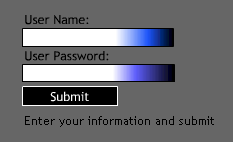
[ Click the picture
for an example; userinfo/password in above paragraph ]
Steps to Create
Authentication
The following steps will help you to create the
authentication system you see above:
Part One - Flash MX
-
Open up a new flash file and make three empty keyframes in
the timeline. Frame one will be for your login screen,
Frame two will be the secret stuff (oooohhh!!), and Frame
three will be for the people without a password. On the
first frame, make two input text boxes, label them and add
a box that says submit (or 'lemme in' or whatever).
Don't forget to put different colored boxes behind the
input text areas. If you have snap to objects (Ctrl+Alt+/)
it'll make that task real easy!! And make that submit box
into a button. Lastly, make a dynamic text box large
enough to hold a few lines and give it the VAR of
'status'. For function and neatness, click the selectable
button to off (the one that says 'Ab') and select
'Multiline' right to the left of it.
-
Now, we need to modify the input boxes. We'll modify the
User Name box first. In the properties panel, put in
'user' into the VAR box on the bottom right. Give that box
the instance name of 'userinput'. In the User Password
one, put 'pass' in VAR and 'passinput' as the instance.
Also in the User Password properties, you can have Flash
fill in asterisks by selecting 'password' out of the
format selection box.
See picture:

[ select password ]
-
In frame two, you put the stuff you needed the password
for -the secret stuff!! This is an endless thing.
You can load in text files. Or put a button to popup a
HTML file (with no address bar for added security) with
your 'secret stuff'. You could even put a movie right
after the login page, or put in an empty movieClip to load
in different SWF movies!! So many things you can do -
enough to make my head hurt! Moving on!
In frame three, put in your shunning page. This will be
where you tell whoever that the username and/or password
was not valid.
-
Remember to put in a back button just in case an actual
user misspelled something. On this back button, you MUST
have the action _root.checklog=0; - if you don't, when you
go back to frame one, Flash will remember the variable
that has already been sent back from the PHP. Just in
case, here's the actions for that button:
-
Lights, Camera, Actions!! (That was stupid!!) Put these
action in the first frame of the movie:
-
Next, put these actions on your 'submit' button:
-
The last thing you need to do is disable the Flash menu
that you get when you right click on the movie. This menu
gives the user the option to navigate through stop()
actions in your Flash movie. This way, the menu will not
be readily available. Before you publish your SWF movie,
goto File, Publish Settings, under HTML, uncheck 'Show
Menu'.
-
Grab a beer or a sandwich or something 'cause the Flash
part's done. Next we get to the acronyms PHP and MySQL.
Whoo hoo!!
Part Two - PHP Section
-
This parts a bit of cut and paste. I've commented the code
so you can understand the PHP involved. The terms will be
layman because, so far in PHP, that's the language I
speak!! If you use the exact code from above, your PHP
file will have to be called 'newlogin.php'.
I use notepad for code, so if this is your first PHP
experiment, remember when you save your PHP script, you
will have to give it the extension '.php'. You will have
to edit the database connections, the database, and the
table name from 'auth' to whatever you choose if you
change it in MySQL.
-
NOTE - This is very important!!
This cost me about two days of hair-ripping frustration!!!
Be careful with your case sensitivity of your database,
tables, and labels in the PHP script and MySQL. If you are
using (or even think you're using) UNIX, you area able to
put in big letters - but I don't advise it!! (like my old
MySQL names were userName and userPassword)
and nothing worked!! So you know!!
Part Three - MySQL Section
-
Enter into your MySQL administration to create a table.
Here's the script to make a table with the name 'auth'.
You will have to change the PHP script here from 'auth' to
'yourtable' if you don't use my script below:
CREATE TABLE auth (
userid
int(4)
unsigned
zerofill
DEFAULT '0000'
NOT NULL
auto_increment,
username varchar(20),
userpassword varchar(20),
PRIMARY KEY (userid)
);
This will make a table using userid as a key that you
will not have to deal with because MySQL will fill that up
for you. The two field names are 'username' and
'userpassword' (all lower case!!! N,P!!).
-
Now, when you create your table, you can add in your user
names and passwords as needed. I have included an HTML
form that will allow you to submit usernames and
passwords. I called it 'usercheck.php'. I commented it the
best I could!! :)
There ya have it!! Upload everything to
your PHP friendly server and call it up in your browser. I
hope you have fun with it!! And here's the best part, your
files:
If you have any questions, feel free to post them in
the appropriate forum on
kirupaForum.
|