|
by
kirupa | 20 July 2008
In the
previous page,
I gave you a quick overview of references and using
directives. Much of what I discussed was very high
level and doesn't give you a full picture of either
of those two topics. Let's actually look at an
example so you can see them both being used.
In case you have not
done so, create a new Silverlight 2 application
using Visual Studio and open Page.xaml.cs. Directly
below your InitializeComponent call in the Page
constructor, add the following line of code:
- XDocument
foo
=
XDocument.Load("</something>");
Your Page constructor
should look like the following:
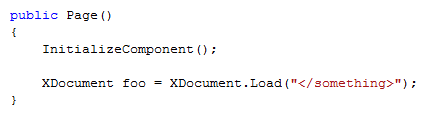
If you press F6 to
build your application, you will receive two errors.
The errors will essentially state that XDocument is
something that Visual Studio currently doesn't
recognize, and one of the errors will ask whether
you are missing a using directive
or assembly reference:
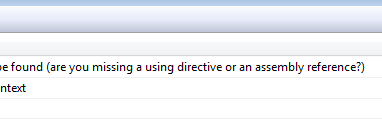
[ building your project will give you an error ]
Hmm....where have you
seen those two terms before? Let's get this code
working.
First, let's add the
assembly reference. To add a reference, look in your
Solution Explorer, right-click on the References
folder, and select Add Reference:
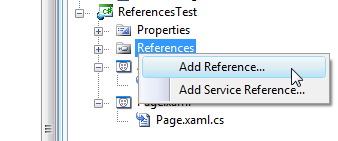
[ right-clicking on your References folder will
allow you to add references ]
Once you have done
that, the Add Reference window will appear:
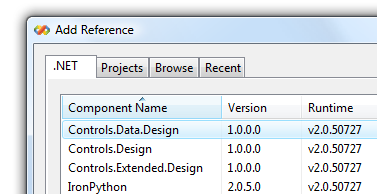
[ a list of currently installed .NET components will
appear by default ]
The .NET tab should be
selected, and that is exactly
where we want to be. You should see a list of
assemblies displayed, and any of
these can be added as a reference to your project.
In our case, because
XDocument is a LINQ-related type, the assembly that
contains information about it will be
System.XML.Linq. Scroll all the way down until you
find the System.XML.Linq entry:
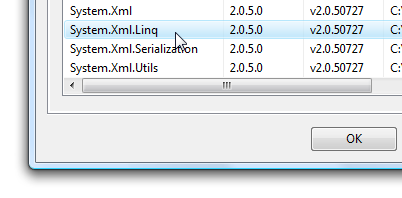
[ add a reference to System.Xml.Linq ]
Once you have found
System.Xml.Linq, select it and click on the OK
button or just double-click on it to add it as a
reference. After a few seconds, you will see your
reference to System.Xml.Linq appear in your list of
References:
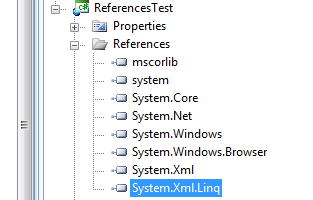
[ your newly added reference now appears in your
References folder ]
Great - all that
remains is to now setup your using directive.
Now that your
System.Xml.Linq reference has been added to your
project, the next step is for your code to be aware
of it. There are several ways of doing this, but the
easiest way would be to automatically add a using
directive.
Look at your code
where you see your XDocument object declaration and
initialization. Notice that the XDocument type has
been underlined in a squiggly blue line:
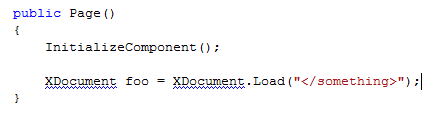
Right click on any of
the squiggly blue lines. A menu will appear, and
from this menu, select the Resolve menu-item:
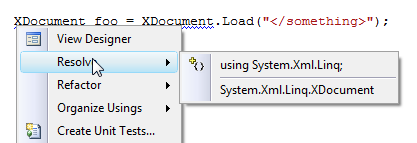
[ the Resolve menu contains the common solutions for
you to try ]
The Resolve menu-item
expands to display two more sub-items, and notice
what these sub-items are. They are shortcuts that
will automatically add a using directive for
System.Xml.Linq or replace your current XDocument
text with the fully qualified
System.Xml.Linq.XDocument text.
Go ahead and select
the using System.Xml.Linq item to add a
using directive instead. Once you have done that
(you may need to build your project again), notice
that your XDocument text loses its squiggly
underline, and it is now colored indicating that it
is now recognized by your project.
Your using directive is also added to the end of
your list of using directives as well:
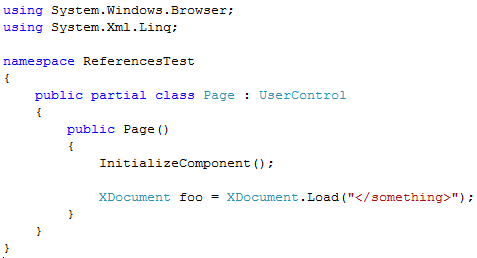
That's all there is to
it!
In the
next
page, let's talk some more about the using
directives and references topics that you may find
helpful.
Onwards to the
next page!
|