|
by kirupa |
11 February
2007
In the
previous page you learned what inheritance is and why it
is important. Let's now look at some code to see it all
work. Below, I have provided the code for the Character class
as well as a Program class that contains our Main method:
- class
Character
- {
- public
void
Walk()
- {
- Console.WriteLine("Character
walking!");
- }
-
- public
void
Talk()
- {
- Console.WriteLine("Character
is talking about something");
- }
-
- public
void
Say(string
thingToSay)
- {
- Console.WriteLine("Character
says: {0}",
thingToSay);
- }
-
- }
-
- class
Program
- {
- static
void
Main(string[]
args)
- {
- Character
foo
=
new
Character();
- foo.Say("Hello
World!");
- }
- }
The above code is very straightforward, and any
interesting things you see in the above code is largely
covered by my earlier
Classes tutorial. If you run the program, you will see
Character says: Hello World! displayed on
the screen.
If you look at the AutoComplete for the foo object, you
should see the following:

[ the methods available to our Character object foo ]
Notice that you can access not only the default Object
methods Equals,
GetHashCode,
GetType, and
ToString, but also
the Say,
Talk, and
Walk methods you wrote
yourself.
At this point, we just wrote our Character class. What
we really want to do is use our Character class to build our Alien,
Bandit, Cowboy, and Pirate characters. Before we continue,
let's clarify what some weird words mean.
You'll see the word extending used
frequently from here on out. Basing one class on
another is called extending the class. For example, if we
were to create an Alien class that is based on the Character
class, we can say that Alien extends Character. Finally, the
word base refers to the class you are
extending from. In our examples, the base class is Character
since we are extending it to create our more specialized
characters.
Let's get back to the code. Since I am a big
X-Files fan, let's go ahead and create an Alien class in
C#:
- class
Character
- {
- public
void
Walk()
- {
- Console.WriteLine("Character
walking!");
- }
-
- public
void
Talk()
- {
- Console.WriteLine("Character
is talking about something");
- }
-
- public
void
Say(string
thingToSay)
- {
- Console.WriteLine("Character
says: {0}", thingToSay);
- }
- }
-
- class
Alien
: Character
- {
- public
void
Teleport(string
currentLocation,
string
newLocation)
- {
- Console.WriteLine("The
alien teleported from {0} to {1}",
currentLocation,
newLocation);
- }
-
- public
void
Hide()
- {
- Console.WriteLine("The
alien is hiding.");
- }
- }
-
- class
Program
- {
- static
void
Main(string[]
args)
- {
- Character
foo
=
new
Character();
- foo.Say("Hello
World!");
- }
- }
The Alien class looks like any other class definition,
but there is one major difference. Notice the
: Character after the Alien
text in the class declaration. The : (colon) is shorthand
for extends, as in, this class will be extended by
Character.
Our Alien class itself only contains the Teleport and
Hide methods, but because we extended the Character class,
you also have access to the
methods defined in the Character class:
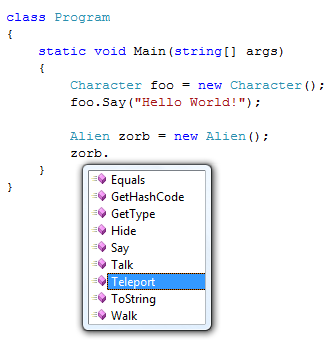
[ all of the methods you now have access to ]
This means that your Alien can not only teleport and
hide, but it can also say, talk, and walk like a normal
Character. Best of all, you only had to write your own
teleport and hide functionality. There will be situations
where you may not want to have access to the functionality
from your base class, and I'll cover how to deal with that
in the next
page.
Onwards to the
next page!
|